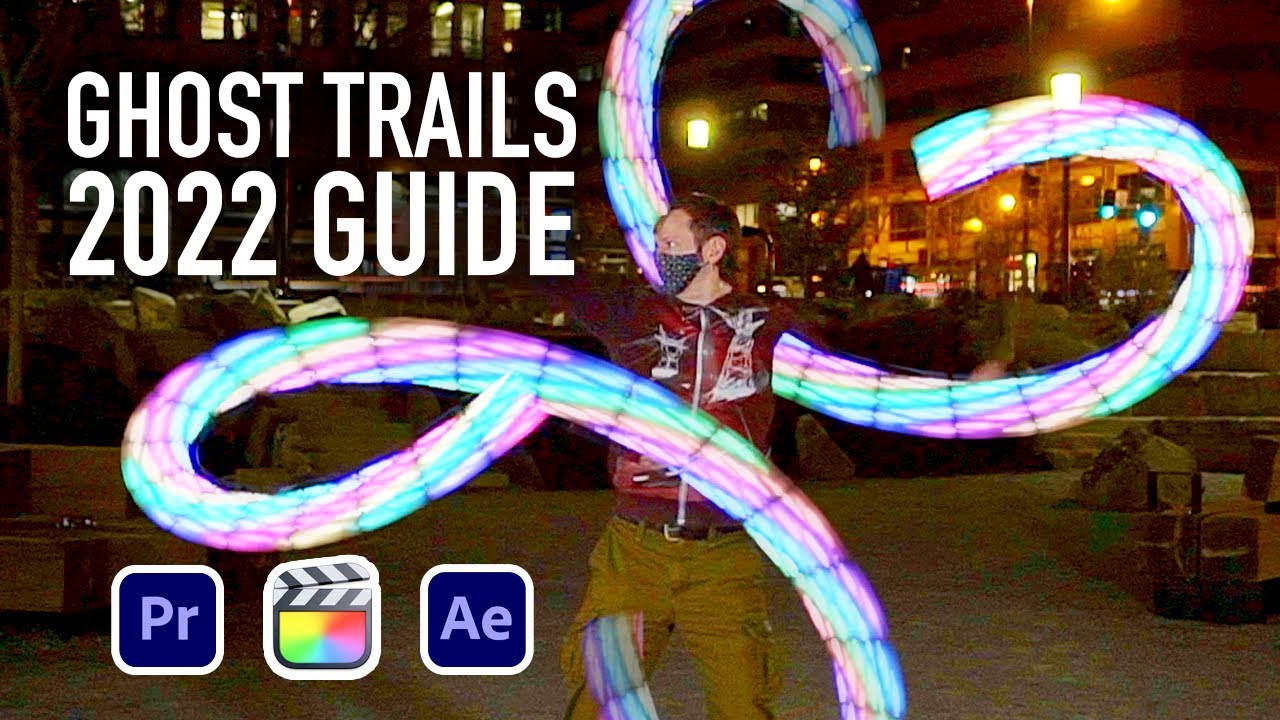Taking Photos
Capturing beautiful photos like the ones you see on our webpage is actually not very difficult, once you have the right equipment and know what to do!
For optimal results, get a DSLR camera and a solid tripod. The type of camera is not so important, the only requirement for it is to have full manual mode (“M” mode).
Put your camera on the tripod, set it to “M” mode and for starters try dialing the following camera settings:
- ISO 100-200
- Aperture F/6.3
- Shutter speed 1/4 sec
Instruct your performer to spin 3-beat weave (or any other trick) and start taking photos. If the photo is too dark or bright, change the aperture. If the Visual Poitrails are too “long” or “short”, change the shutter speed to your liking.
Photo pro tip:
You might find out, that light from your gear is making "ghost" shapes of your artists. To capture the long light painting effect from the LED props and have a tick sharp artist at the same time. You need to turn on "rear sync" on your camera accompanied by 2 flashes - they will light up at the end of your exposure, making the final pose of your artist sharp on the photo.

Set your camera to full manual mode. Next, make sure that frame rate (fps) is the same as shutter speed. That way there will be no black "gaps" in the video and the Visual Poi pattern will look smooth.
Example: Let’s say your camera’s frame rate is set to 25 fps. Then you have to set the shutter speed to 1/25 sec (this is sometimes called “360-degree shutter angle”). These two values must be kept the same.
Right and wrong setting of frame rate and shutter speed
Then you set your aperture and ISO so that exposure (brightness of the video) is not too dark or too bright. Definitely turn off any AUTO settings, because the camera always "assumes" that the scene with Visual Poi is too dark and turns the brightness up. Set your aperture and ISO according to the camera display - make sure the colors are not too pale (blown out). It's always good to make the settings a bit darker than too bright.
What frame rate to use? We found 25fps to give a good balance between reasonably long Visual Poi trails and fluidity of movements. 30fps is also good (then you set your shutter speed to 1/30 sec). A solid tripod for your camera or camcorder is also highly recommended.
Right and wrong setting of frame rate and shutter speed

Drex's video explaining camera setup and editing