LT COMPOSER
ONE PROGRAM FOR YOUR INFINITE CREATIVITY
Easy to use software for programming all your FT products and Visual Pois with just a few clicks.
Our simple, yet powerful LtComposer makes the preparation of your light sequences fast, precise and enjoyable. Create wonderful shows in a snap!

Features

MAC & Windows compatible
Live preview visualization
music waveform
advanced multi track support
image cross fade function
OSC control from other softwares
time markers
element drag & drop with edge snapping
powerful image editing tools
Image warping function
starting of shows on devices together with music
project auto-save with crash recovery
deep undo/redo history
and many more...
Light up your stage!
and control it with precision
One software to rule them all
DEVELOPED TO YOUR NEEDS
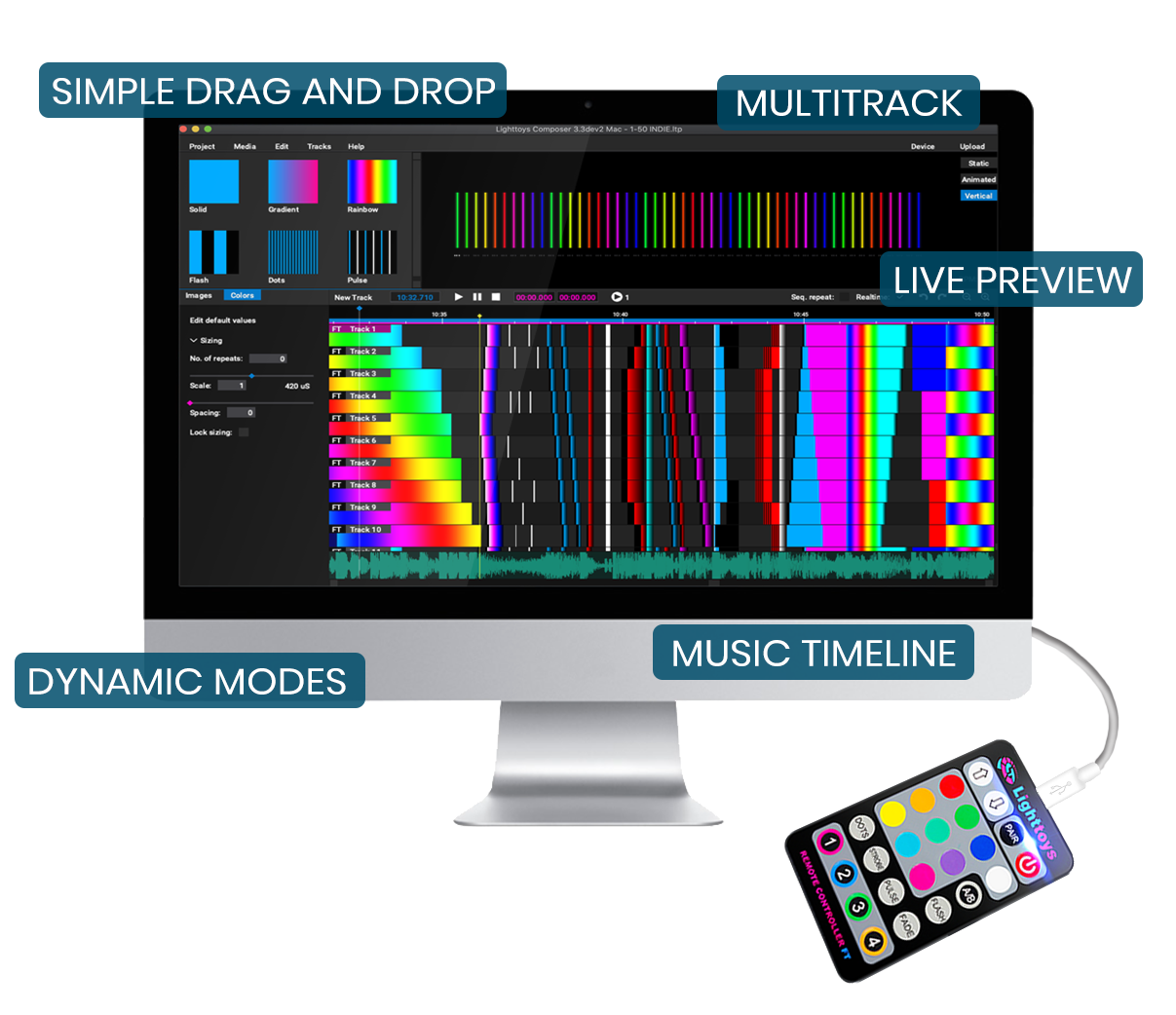
Import any image in the Library. Drag and drop the image or effect you wish on the timeline. That's it!
Create an unlimited number of tracks - for each prop and effect you want to program. Create transitions and light effects in the context of all your props!
See how your sequence will look when spin, or used as a static decoration. Reorganize in the matter you wish. Many useful previews.
Create your sequence in the rhythm to your music! Upload your music track and see its waveform as a guideline to your programming.
You can use the images for FT2 devices, or generate fades, flashes, pulses, and other dynamic effects. You can also quickly edit colors and transform your images.
CONTROL ALL THE ASPECTS OF YOUR SHOW
User friendly and quick to use - that was the first building block of the LT Composer.
From that time, the constant development of this software brought you all the aspects and features needed to create the most advanced light programming shows and with a breeze!
LT Composers is the most advanced LED light programming software on the market - with huge support for its customers.
Technology preview
Experience the immense creative power of LtComposer composing software in this programming demo made for 6 LED Clubs FT2!
Editing tools
What powerful tools await you in the LTcomposer.
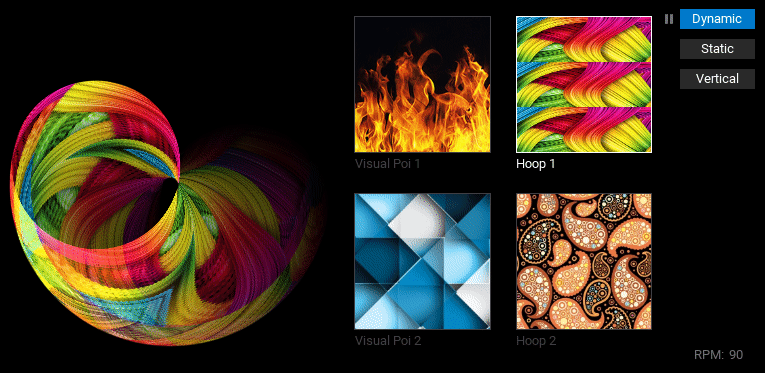
live preview
See all your programming live in LTcomposer. You can select visualization for each of your props.
Color picker
Quickly and easily select desired colors and gradients for your light shows. With automatic favorites colors function. You can set colors manually too.
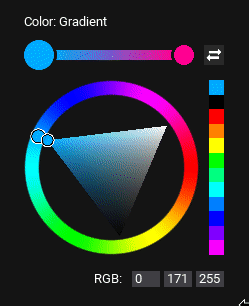
Image transformation
With LTcomposer you don't need to use image-editing software to accomplish desired effects.
All color and image functions are there and easy to use!
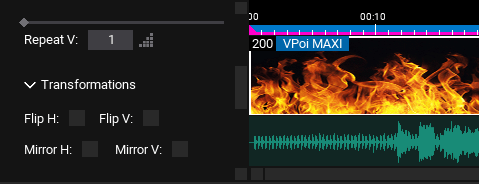
Mirror and flip
If you need to change image orientation, mirror it or adapt it to create a new outcome. This tool is for you.
color grading
Adjust directly brightness, contrast, saturation in the LTcomposer! Or change the colors by hue shift.
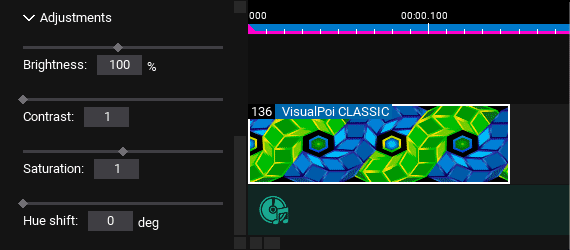
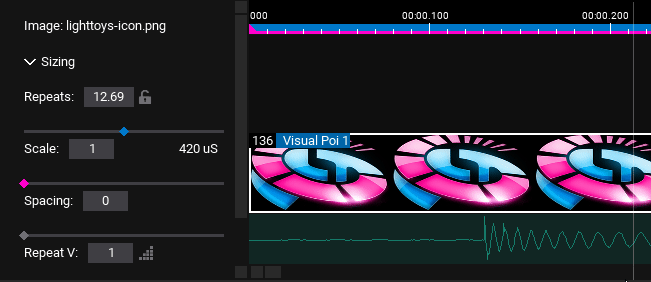
Scale
Edit the size, length, or spacing between repetitions. This function is particularly handy when working with logos to make them look great when spin.
image crossfade
With the new image crossfading feature, you can now create smooth transitions between neighbor images, or let the image gradually fade in/out from darkness.
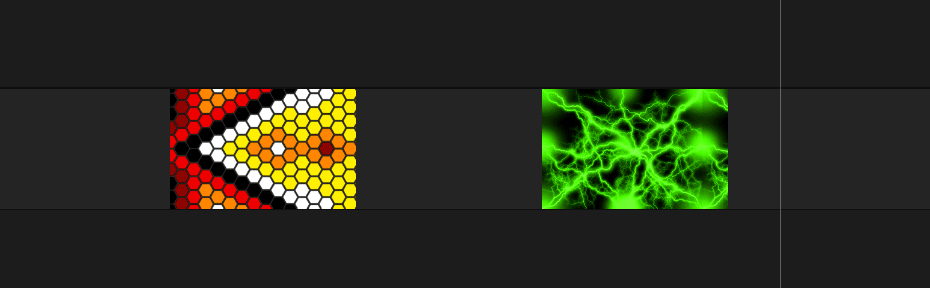
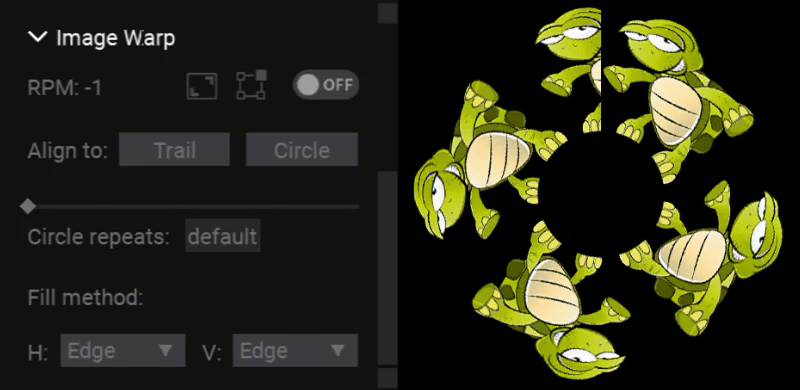
IMAGE WARP
MULTITRACK EDITING
Designed to be a perfect tool for programming multiple tools together, LT Composer packs a lot of powerful functions for multi-track editing.
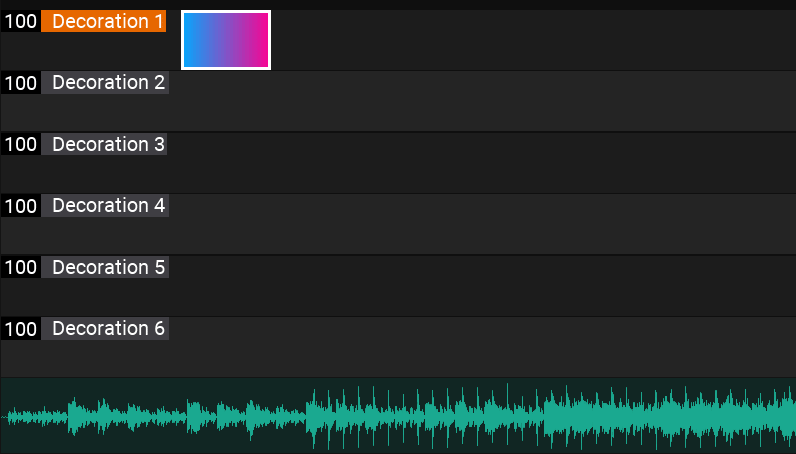
VERTICAL SMART COPY
With a single click and drag over tracks, you can quickly make a cascade of image elements. Offering you the fastest possible creation of these types of effects.
STRETCH GRAPHIC OVER TRACKS
A great feature for the FT2 and Visual devices - you can stretch the graphic over the tracks, so your devices will create the desired graphic together. Function to create stunning effects continuing from one prop to another.
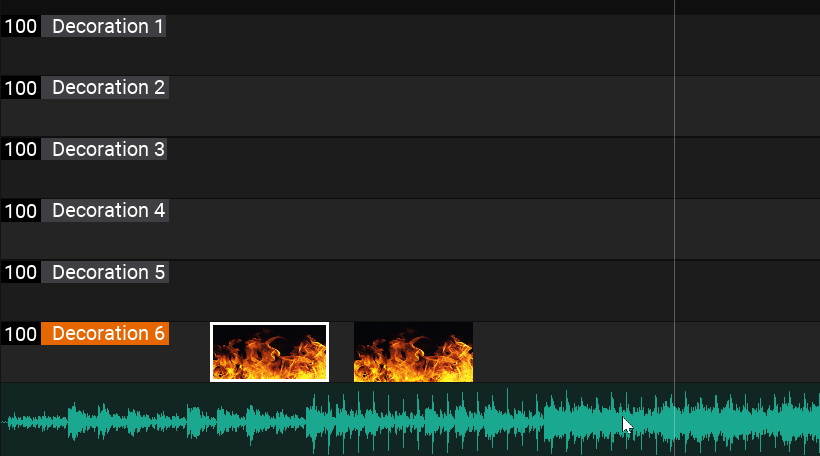
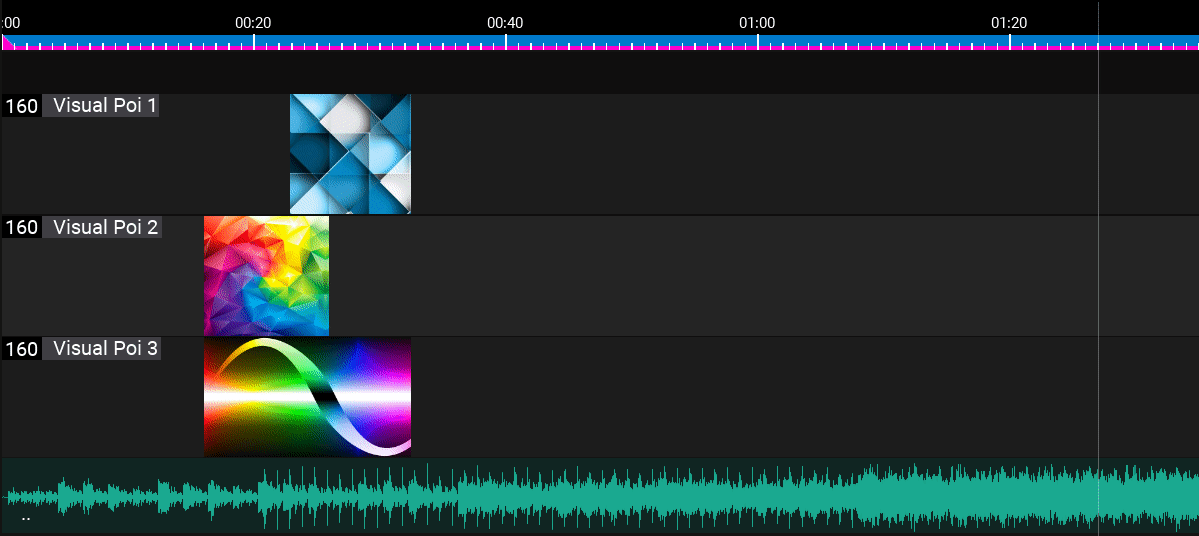
QUICK COPY, PASTE & DUPLICATE
Naturally, we have implement copy/paste and duplicate functions. So you can select multiple elements, copy them quickly and position them as you need.
LEARN LT COMPOSER
Do you want to learn how the software works step by step? LT Academy is here for you!



